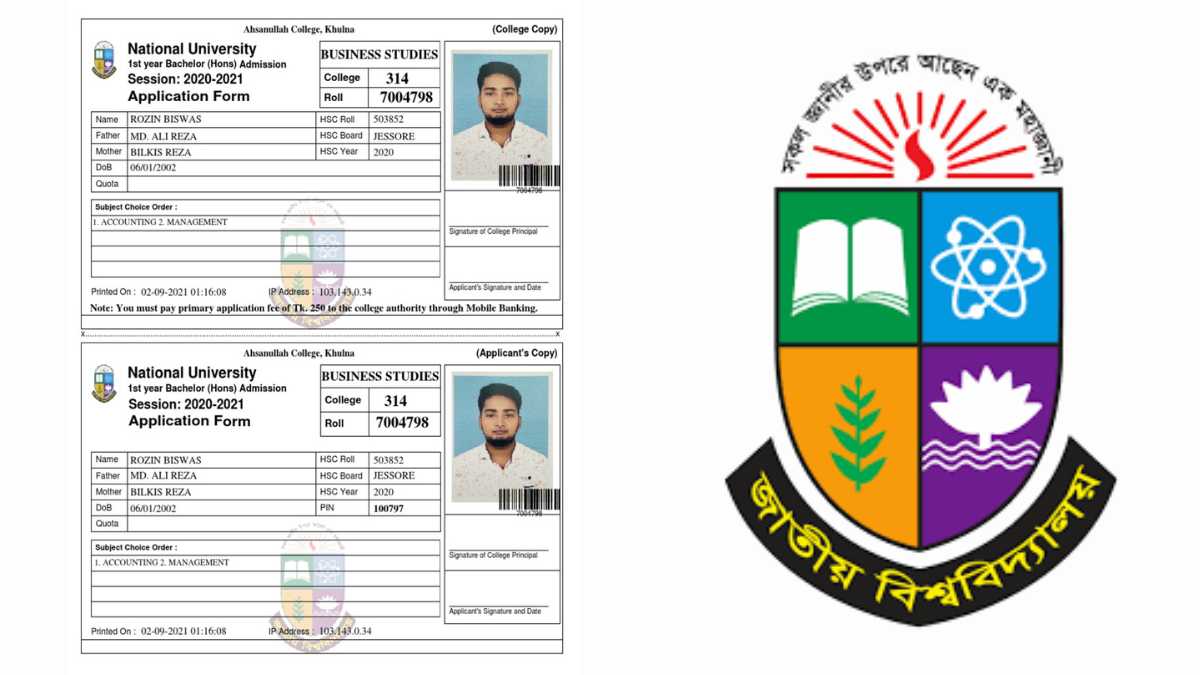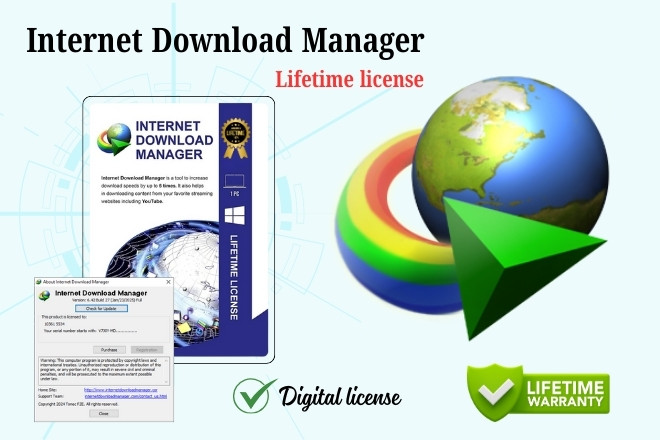Banglalink Number Check – We often forget our SIM number, especially when buying and using a new SIM card. Let’s know the Banglalink SIM number check code and other Banglalink SIM codes.
This is a widespread problem for Banglalink users. But there is nothing to worry about; checking Banglalink SIM number is now very easy.
Banglalink has introduced various ways or methods to check SIM numbers quickly and easily for customers’ convenience.
Let’s find out the code to check Banglalink SIM number and other Banglalink offers, Banglalink Internet, Banglalink Minute, Banglalink Bundle all the codes.
Banglalink SIM number check code
The code to check the Banglalink number is *511#. To check the Banglalink number from any Banglalink active SIM, dial the Banglalink number and check the USSD code *511#.
Banglalink Number Check via SMS Banglalink users can quickly check their number via SMS. Send an SMS to “511” with “MY NO” as your number.
Your Banglalink number will be displayed on your mobile screen if your SIM is active.
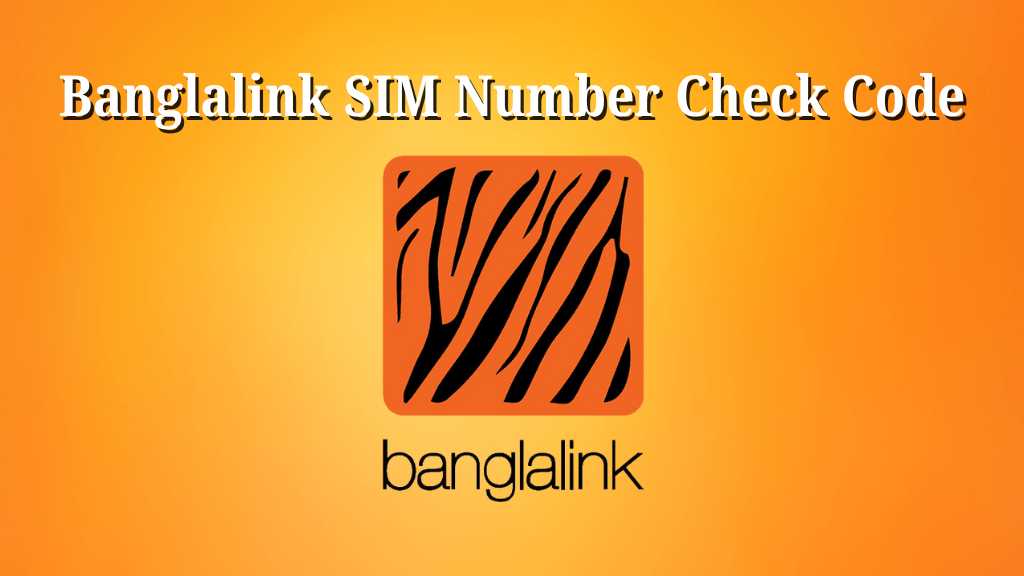
Banglalink number check other ways
You can also follow the following methods to know your Banglalink SIM number:
| Method | Details |
|---|---|
| USSD Code | Dial *511# from your mobile. Your number will appear on the screen. |
| My Banglalink App | Download and install your smartphone’s “My Banglalink” app. Log in to the app to see your number on the home screen. |
| Customer Care | Call Banglalink Customer Care number 121 or +8801911304121. Provide the required information to get your number. |
| SIM Card Packaging | Check the original SIM card packaging; your number may be written there. |
| Call Another Phone | Make a call from your SIM to another number. Your number will be displayed on the receiver’s phone. |
You can easily find your Banglalink number and visit the Banglalink official website to learn more about other Banglalink SIM details.

Banglalink SIM All codes
I have given all the codes available for Banglalink SIMs. You can easily use those dial codes to access Banglalink services on your phone.
| Service | Code |
|---|---|
| Banglalink Balance Check | *124# |
| Banglalink Emergency Balance | *874# or *121*5# (Up to 200TK) |
| Banglalink Emergency Internet | *875# or *121*5# |
| Check Your Banglalink Number | *511# |
| Banglalink Internet/MB Check | *5000*500# |
| Banglalink Minute Check | *124*100#, *124*2#, or *121*1# |
| Banglalink SMS Check | *121*100# |
| Banglalink Call Divert | Activate: *21*Number# Deactivate: #21# |
| Banglalink Call Waiting | Activate: *43# Deactivate: #43# |
| Banglalink Helpline | 121 or 01911304121 |
| Banglalink SIM Special Offer Code | *888# |
| Banglalink SIM Emergency Balance Code | *121*5# |
| Banglalink SIM Minute Check Code | *124*2# |
| Banglalink SIM SMS Check Code | *124*17# or *124*33# |
| Banglalink Bonus MB Check Code | *124*5# |
| Banglalink Power Menu View Code | *789# |
| Banglalink Bonus Points View Code | *567*1# or *720*1# |
| Banglalink SIM Call Divert Off Code | *21# |
| Banglalink SIM Call Waiting Stop Code | #43# or *#43# |
| Banglalink SIM All Service Stop Code | *1218*6# |
Banglalink service check rules
Many people do not know about the Banglalink balance check, Banglalink minute check, Banglalink MB check, Banglalink minute check, Banglalink emergency balance code, Banglalink emergency balance check, and Banglalink customer care number.
So, know the rules for checking all Banglalink SIM services step by step.
Banglalink Balance Check
After buying a Banglalink SIM, everyone first wants to know the original balance of their SIM.
Finding a person who does not check the balance after recharging their mobile is difficult. So, everyone needs to know this critical code.
To check the balance of Banglalink SIM, first go to the dial pad option. There you have to dial this code *124#.
After dialing the above code, you can check the balance of your Banglalink SIM.
Banglalink SIM Number Check
The easiest way to check the Banglalink SIM number is to dial *511# on your mobile dial pad to see the number. To check the Banglalink SIM number, you must first dial *511#.
Banglalink Minutes Purchase
To buy minutes on Banglalink SIM, go to the dial pad option and type this code *888#.
After correctly dialing this code *888# with Banglalink SIM, you will get multiple options to buy minutes. In the options, you will see how much money is for how many minutes, and how many days it is valid. The number is mentioned on the left side of the options.
To buy the desired minutes, you can buy minutes by going to the reply option, dialing that number, and sending it.
Banglalink Minute Check
Those who have already purchased minutes on Banglalink SIM can quickly check the minutes. To check the minutes of Banglalink SIM, you have to go to the dial pad option. There you have to dial *121*100# or *121*100*11# code.
After dialing the above code, you can check the minutes of your Banglalink SIM. In the return flash message, you will see how many minutes are left on your SIM and when the validity will expire.
Banglalink MB Purchase
To buy MB on Banglalink SIM, go to your mobile’s dial pad option and dial this code *5000#.
After dialing the above code, you will see internet packs of different durations. You can select the internet pack of your choice and buy it.
If you do not see the internet pack of your choice, you can go to more internet paks and buy the internet pack of your choice. You can also buy MB through My Banglalink Apps.
Banglalink MB Check
To check the MB of your Banglalink SIM, you must go to the dial pad option on your mobile. By going there and dialing this code *5000*500#, you can quickly check your mobile’s MB.
You can also check the MB through My Banglalink Apps.
Banglalink Emergency Balance
Banglalink loan code – When you do not have the primary balance in your Banglalink SIM, an emergency balance is required in an emergency.
You can dial this code *874# to get an emergency balance when you need an emergency balance.
Banglalink Emergency Balance Check: The emergency balance of Banglalink SIM is linked to the principal balance. Therefore, the balance cannot be checked separately.
Banglalink SMS Purchase
If you want to buy SMS on Banglalink SIM, type this code *121*1013# on the dial pad and dial it.
After dialing the above code, you will see SMS packs of different validity. You can easily buy your favorite SMS pack here.
Banglalink SMS Check
To check SMS on Banglalink SIM, dial this code *121*100# on the dial pad. By dialing this code, you can check your purchased SMS.
Banglalink SIM Frequently Asked Questions
BL Number Check?
How do you check the Banglalink number? Use USSD code *511# to know your Banglalink phone number.
How to check Banglalink offer?
Dial *888# to find out the offers of your choice, or log in to the app to check the offers from My Banglalink App!
What is the Banglalink customer care number?
Dial 121 or 01911304121 and enjoy Banglalink Customer Care services free.
How to get Banglalink Emergency MB?
To get Banglalink Emergency Balance, dial (code 1215#) | Get up to 200 Tk MB.
What is the code to get Banglalink emergency balance?
To get Banglalink emergency balance, the customer has to dial *874#. Emergency balance is given from a minimum of 10 taka to a maximum of 100 taka per customer.
Our last words
I hope you have learned more about the Banglalink number check code. We have tried to give you more details about how to check the Banglalink number.
Also, visiting our website will get more information about the regular Banglalink minute internet offer.
We always try to provide accurate information to customers because many Bangladesh sites do not focus much on users.
Visit our website to learn more about the popular mobile banking service Bkash Nagad.