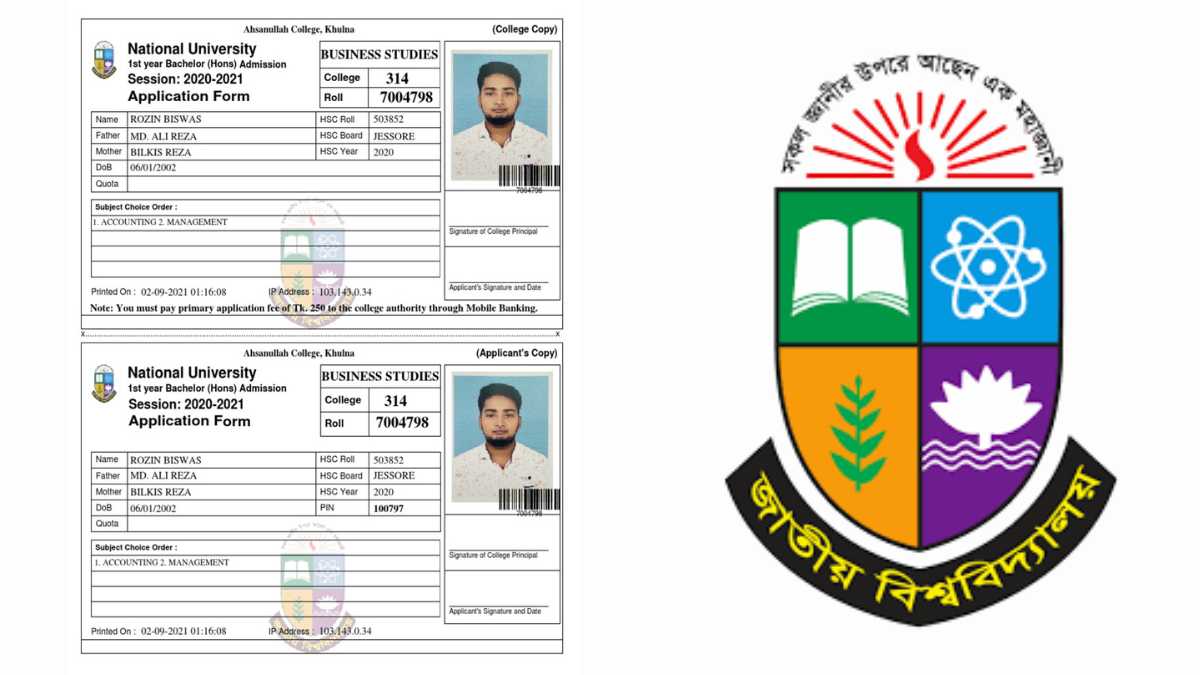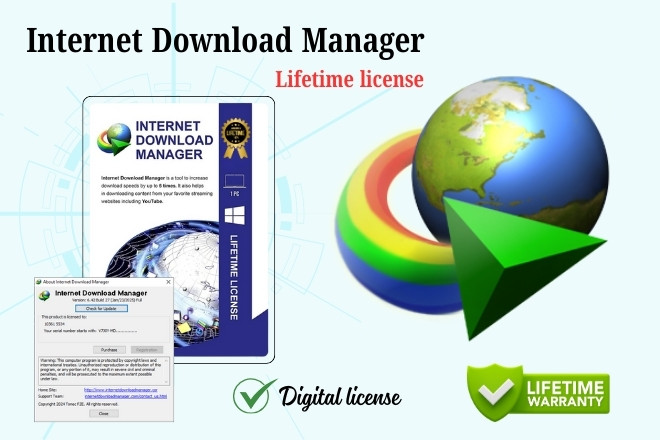Check SIM Registration with NID in just 1 minute.
You can quickly determine how many SIMs have been registered with your NID using any SIM number in your name. SIM registration information can also be found by dialling a USSD code to send an SMS.
If someone else has registered their SIM using your national identity card, you can verify the registration information. You can also cancel the registration of unnecessary SIMs.
Registering one person’s SIM card in another person’s name can lead to complications later. Therefore, it is essential to know how many SIMs have been registered with your NID Card.
Information that can be found to check SIM registration:
What is the total number of registered SIMs? Which operator and how many SIMs are there? This includes all registered/unregistered SIM number information.
Check SIM registration with NID
To find out how many SIMs have been registered with an ID card or NID, dial *16001# from the mobile’s dial option.
Then, an input dialog will appear again. Type the last four digits of your ID card there, and send it.
A list of how many SIMs have been registered with NID will be sent via SMS from 1600.
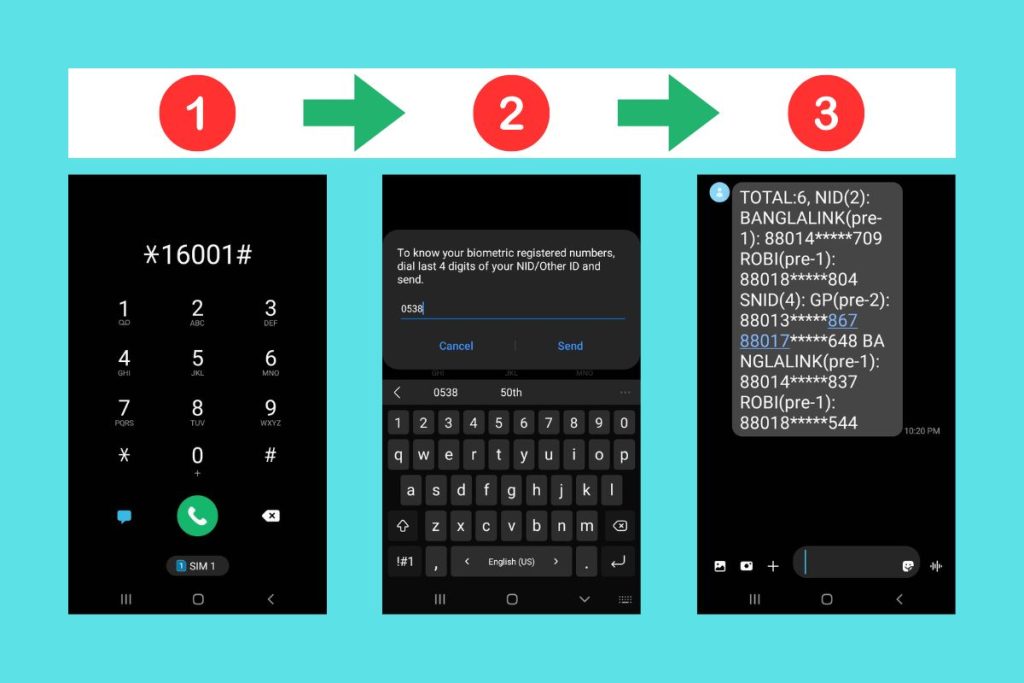
- Go to the dial option on the mobile.
- Dial the SIM registration verification code *16001#.
- Enter the last four digits of the national identity card.
Following this simple rule, you can check how many SIMs have been registered using your national identity card.
How many SIM registrations with NID – Check Online
Install and open the My Robi app to know how many SIMs are registered with your NID card.
Then, click on the Your SIMs option from the dot menu. Write the last four digits of your NID card and click on the View List button. You can check how many SIMs are registered with your NID.
Using the My Robi app, you can find out how many SIMs are registered with the same NID card by following the rules in the image below.
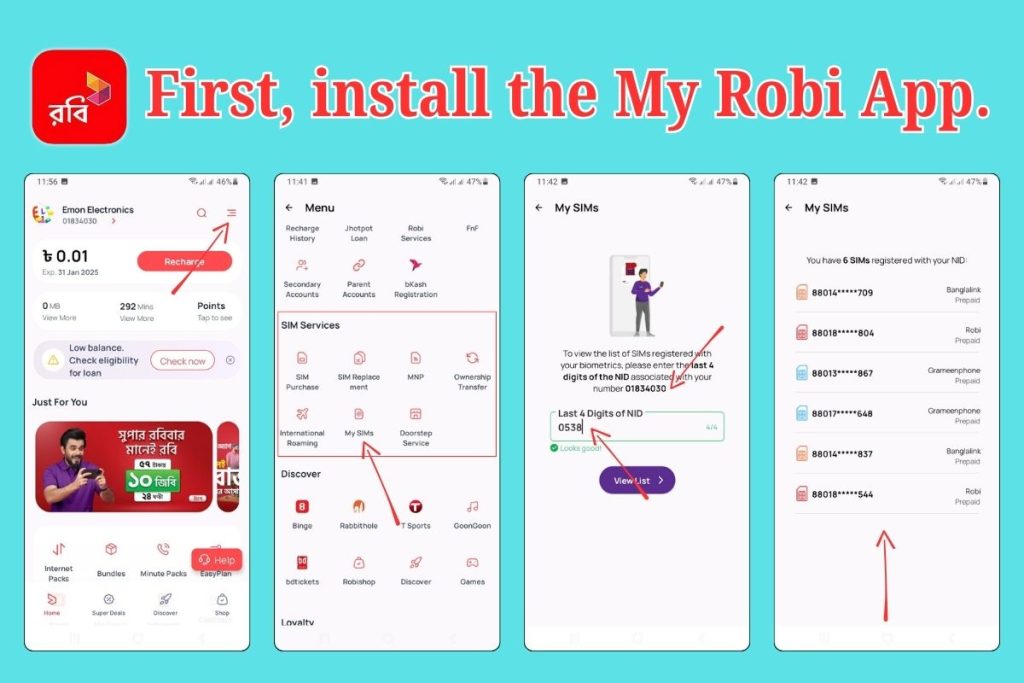
- Open the My Robi app to know how many SIM cards have been registered with NID.
- Click on Your SIMs option from the More option.
- Now, write the last four digits of your NID card.
- Click the View List button to see how many SIMs have been registered with NID.
To follow the above steps, the SIM logged into the My Robi app must be registered with your NID.
If it is registered with someone else’s NID, you can find out how many other SIMs have been registered with that NID by entering the last four digits of their NID card.
Check SIM card registration
To check the name of the SIM registered, you need to use this code *16001#.
Here, the SIM number will be partially visible, which means that you will be able to see a list of all the SIMs available with your voter ID.
However, some of the middle part of the mobile number will be hidden. You will be able to see the first and last three digits of the numbers.
If your mobile number is 01920545812, it will look like 019*****812. This is done to maintain security. If you have registered the numbers, you should be able to understand them by looking at the first and last digits.
You can cancel a SIM card if it seems unfamiliar or you are not using it. You can cancel invalid or damaged SIM cards from your registration list.

SIM registration cancellation rules
Sometimes, it is necessary to cancel the registration of an unnecessary or useless SIM card.
Moreover, if someone else registers the SIM with your ID card and uses that SIM card to commit an immoral or criminal act, you will be responsible for it.
Therefore, unnecessary SIM registration should be cancelled for security and to avoid various complications related to SIM cards.
Moreover, 15 SIMs can be registered using a national identity card, and there is no point in exhausting this quota with unnecessary SIMs.
You have already checked your SIM registration and identified which SIMs are necessary and which are unnecessary.
To cancel the list of unnecessary SIMs from your registration, you can apply to cancel the SIM registration by visiting the customer care center for that SIM or the nearest customer service center.
To cancel the SIM registration, the customer care representative will ask you for some information to verify the actual ownership of the SIM.
In this case, they may ask for your name, ID card number, parents’ names, or birthplace address. If everything is in order and the reason for cancelling the SIM is valid, the SIM will proceed to the next step of cancelling.
FAQ
How many SIMs can be registered with one ID card?
As per the latest instructions of BTRC, a maximum of 15 SIMs can be registered with one NID.
What are the rules for checking GP SIM registration?
Write (info) in the phone SMS and send it to “4949”. You will see a list of all the SIMs on your ID card in the return message.
Can a SIM be registered on a passport?
Using biometrics, a person can register 15 SIM cards, whether they are a passport, driving license, or NID card.
Today’s final words
I hope you liked today’s article about the rules for checking SIM cards with NID cards.
If you have any questions about SIM registration verification, you can find them in the answer section below. Even then, if you have anything to know, you can comment.
Learn more: