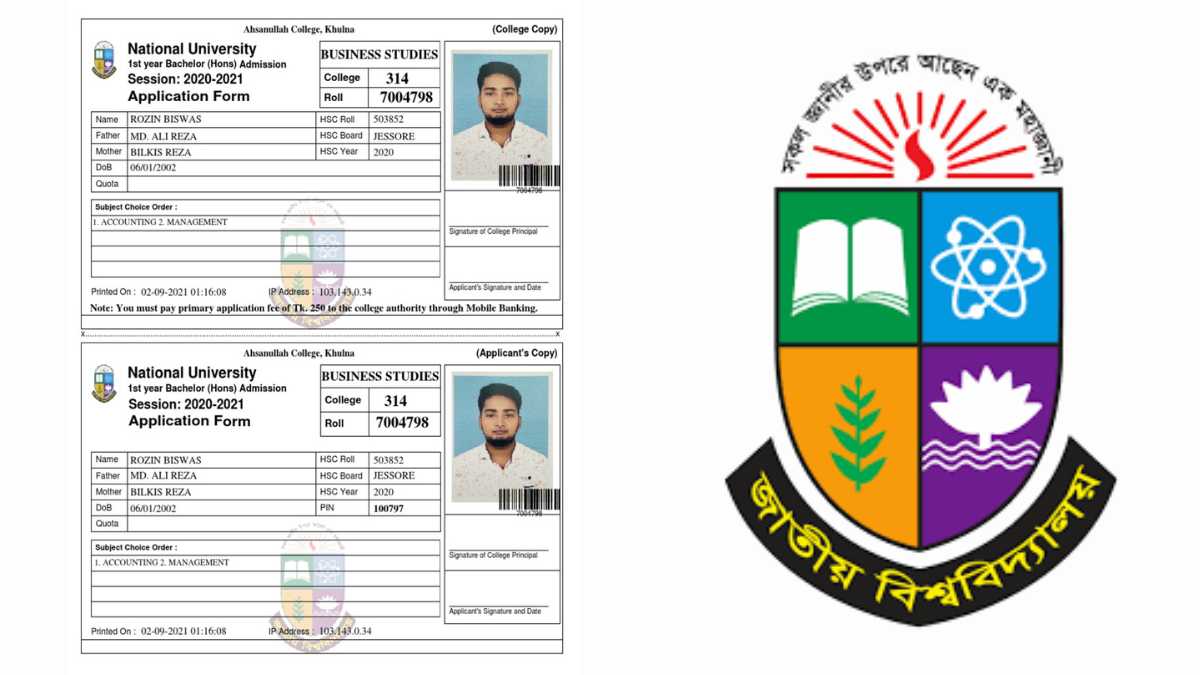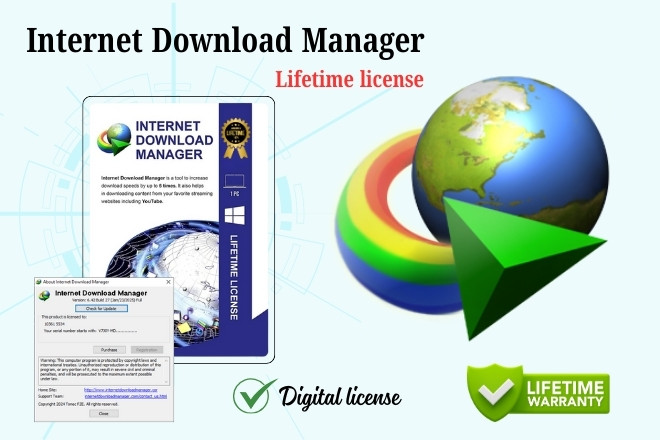Want to design a poster for International Mother Language Day on 21 February 2025? You can use the editable 21 February Poster PLP File 2025 for the PixelLab application.
Here is a free February 21 poster design PLP file that is fully editable and ready for download.
After downloading the 21 February PLP file, you can open it with the PixelLab application and change the text, colours, images, etc., as needed.
Before downloading the 21 February Poster PLP file, make sure that the website is trustworthy, and the file is virus-free. Also, know the license information of the file so that you do not have to face copyright complications in the future.
What is PixelLab app?
PixelLab is a popular graphic design app for Android devices. It is easy to use and allows you to create beautiful designs by adding text, stickers, shapes, and more.
What is a PLP file?
A PLP file is PixelLab’s project file format. This file allows you to save your designs and edit them later.
Poster Details
- Design Poster: International Mother Language Day 2025
- File Format: PLP (PixelLab Project File)
- Usage: Personal Promotional Purposes
21 February Poster PLP File – For PixelLab
International Mother Language Day is a proud chapter in Bangladesh’s history. This day symbolizes the struggle to protect the rights of our language. Therefore, creating a fantastic poster for this memorable day is imperative.
21 February, International Mother Language Day, is a day to show deep respect for our language and culture. I designed a poster to celebrate this special day using the PixelLab application, which you can download in PLP file format.

| Poster PLP File Details | |
|---|---|
| File Name: | 21 February Poster PLP File 2025 |
| File Size: | 5.01 MB |
| Aspect Ratio: | 2623 px / 3264px |
| Poster Quality: | Full HD Quality |
| Poster Color: | Full RGB Color |
| Editing Type: | Full Customizable |
| Poster Category: | 21 February Poster 2025 |
| PLP File Link: | Free Download |
| PixelLab App: | Google Play Store |
The PLP file we have provided is specially designed for PixelLab to make your 21 February poster design more beautiful and professional. This file is easily editable and can be fully customized to your needs.
How do you download the PLP file?
- Collect the file by clicking the “Download” button at the bottom of the table above.
- Open the “PixelLab” application on your Android device once the file is downloaded.
- Select the “Open .plp file” option from the PixelLab menu.
- Select the downloaded “PLP file” and open it in PixelLab to edit or use it directly.
PLP file features:
- Text, colors, images, and other elements can be easily changed.
- Usable for both print and digital.
- It is perfectly designed to reflect the February 21st theme.
- You can start editing immediately after importing the file into PixelLab.
Why choose our PLP file?
- Use our PLP file instead of designing a poster and finish the job quickly.
- The PLP file was created by professional designers.
- This PLP file is completely free for you to download!
Tips for creating better posters using PixelLab:
- Use red, white, and black for colors consistent with February 21.
- Highlight the importance of the Bengali language in the poster.
- Use relevant images and icons, such as the Shaheed Minar.
Frequently Asked Questions (FAQ)
Is this PLP file free to download?
Yes, the PLP file for this poster is completely free to download.
Can I use this poster for commercial purposes?
No, this poster is only allowed for personal and non-commercial use.
Can I make changes to the design of this poster?
Yes, all poster elements are fully editable, so you can make changes to suit your needs.
Where can I get the PixelLab app?
It is available on the Google Play Store and can be installed there.
How do I import a PLP file into the PixelLab app?
Open the PixelLab app and select the ‘Import .plp file’ option from the menu to import the downloaded PLP file.
How do I save a poster from the PixelLab app?
To save a poster in the PixelLab app, tap the three dots icon in the top right corner of the completed design and select ‘export image’. Then, set the desired quality and press ‘Save to Gallery’.
Conclusion
International Mother Language Day is a day to remember our language martyrs and realize the importance of our mother tongue.
This poster can be used on social media profiles, educational institutions, or personal initiatives. Hopefully, this design will help you express your love for your mother tongue.
Friends, if you liked this post or need more posters like this, please let us know in the comments. Thank you very much from Faizul Softonic for being with us so far.